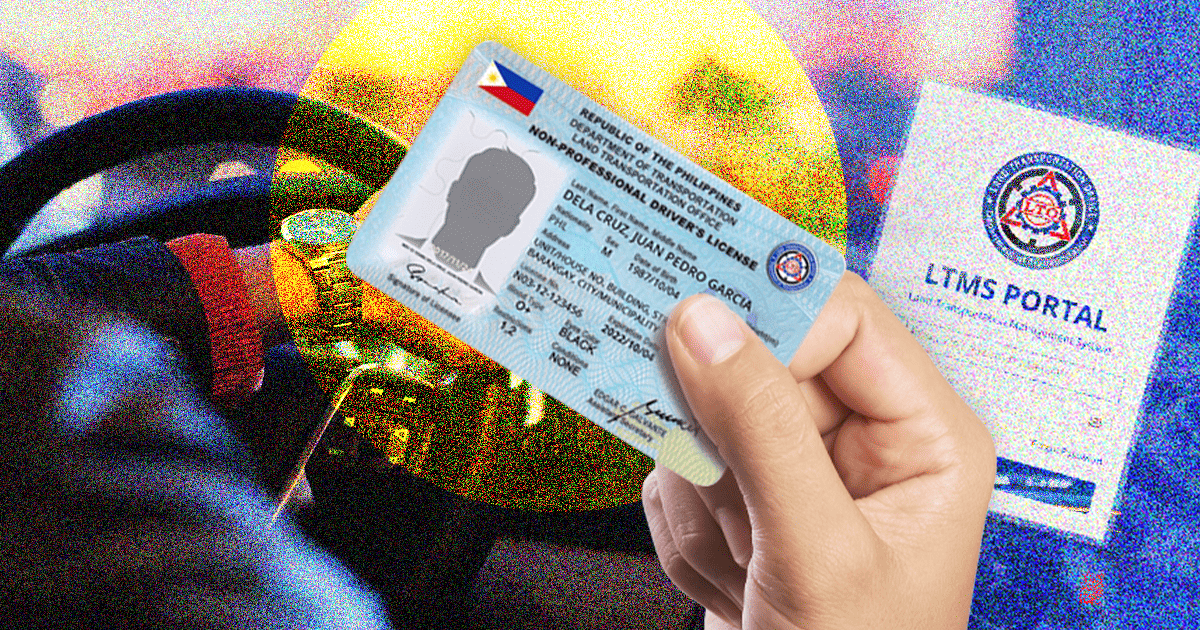Lifestyle
QUICK GUIDE : How to Renew Your LTO Driver's License at SM!
Posted by SM Supermalls on June 16, 2022
Lifestyle
Posted by SM Supermalls on June 16, 2022
Is your driver's license expiring soon? Forget the hassle of heading to the Land Transportation Office’s (LTO) main branch because renewing your license just got easier!
If your driver’s license isn’t more than two years expired, or if you’re applying for a student permit, you can do it at any LTO Driver’s License Renewal Office (LTO DLRO). The best part? Several of these offices are conveniently located at SM Supermalls nationwide, as one of the government services available at your favorite SM malls.
But before you head to the nearest LTO DLRO, what do you need to prepare? Keep reading for everything you need to know—plus some handy tips to make the process smoother!
First things first: The Requirements
Before you can even begin the process of renewing your driver’s license, here’s a checklist of documents you should have:
Additionally, if your license has expired for more than two years, you will also need to provide certificates proving that you have passed the theoretical and practical driving exams.
Now, let’s apply!
Thankfully, we now have the option to renew our driver’s licenses online. However, you will still need to drop by an LTO DLRO to submit the necessary requirements.
Step 1: Create an LTMS account online (if you already have an account, go to Step 2).
First, you need a Land Transportation Management System account (LTMS) account. This portal allows you to manage your LTO transactions online. To create one, go to https://portal.lto.gov.ph/. Click the “Register Now” button, read and “Accept” the Terms and Conditions, and fill out the security code to go to the next section. Afterwards, select “Enroll as an Individual” and fill out the following details:
After registering, wait for an e-mail containing the verification link. Click the verification link and set a password for your account. You will use this password every time you log into your account.
Step 2: Accomplish the CDE Online Validation Exam
The Comprehensive Driver’s Education (CDE) is a 5-hour seminar on traffic rules, regulations, and road safety. Afterwards, you are required to take a 25-item test to ensure that only qualified applicants with acceptable driving and road safety know-how will have their license renewed. The good news? You can take the exam at home for your own convenience. You must get at least a 50% rating to obtain the CDE Validating Exam Certificate.

A reviewer for the exam is also available here.
Step 3: Prepare your documents and go to your preferred branch
Before going to an LTO DLRO branch, make sure you bring the required documents.
If you need to revise your records, such as civil status or address, you will need to prepare additional documents. Check the necessary documents on the LTO website here.
Once your documents are ready, go to your preferred LTO DLRO branch. Here’s a list of LTO DLRO branches located at SM Malls:
|
SM CDO Downtown Premier |
2F |
|
SM Center Angono |
3F |
|
SM Center Pulilan |
Public Transport Terminal |
|
SM City Batangas |
GF, near Entrance 4 |
|
SM City Cagayan De Oro |
3F Cyberzone |
|
SM City Cebu |
2f Main Mall |
|
SM City Clark |
GF, Service Lane |
|
SM City General Santos |
3F |
|
SM City Lucena |
3F, near SM Cinema 1 |
|
SM City Masinag |
2L |
|
SM City North Edsa |
LGF / Annex |
|
SM City Novaliches |
2F |
|
SM City San Jose Del Monte |
Basement 2 |
|
SM City San Mateo |
2L, Parking |
|
SM City Telabastagan |
2L |
|
SM Savemore Apalit |
GL, near Primewell City |
|
SM Seaside City Cebu |
LG, Seaview Wing |
|
SM Southmall |
LGF |
For more info on LTO offices, click here.
Step 4: Obtain and accomplish your medical evaluation form
Once you arrive at your preferred branch, proceed to the LTO DLRO desk to obtain your medical evaluation form and fill out your personal details. Go to the designated clinic for your medical evaluation, pay the medical fee, and wait for your turn. The medical examiner will be the one to fill out your details (height, weight, and eye vision) in your driver's medical evaluation form.
After your medical evaluation, proceed to the LTO DLRO desk and submit your old license, CDE certificate, and other documents if you will be revising your records.
Step 5: Verification and Payment
If you have to revise your records, you will make the changes at the desk. Once you've verified the changes, you can proceed to the payment window and pay the processing fee. Unless you have violations, fines, or revisions of records, the fee for both non-professional and professional licenses is P685.
Step 6: Biometrics and Photo
After paying the fees, wait for someone to call your name before proceeding to the Biometrics and Photo window. In this step, they will take your photo, register your fingertips, and ask if you want to have your signature updated.
Step 7: Releasing of license
Once they've printed your license, they will ask you to sign the license release log. If you don’t have existing violations, your license should be valid for 10 years.
Note that as of 2023, the LTO no longer requires the Periodic Medical Examination. Instead, drivers are required to do the medical exam 60 days before or on your specified renewal date.
After all this, you definitely deserve a treat! A great perk about renewing your driver’s license at any of the SM sites mentioned above is you can easily shop, dine, and relax after your errand. And if you feel like hitting two (or more) birds with one stone, you can have your other IDs and documents, like your passport, processed at the mall too!
Don’t forget to follow us on Facebook, TikTok, Instagram, and X to stay updated with all the latest news and happenings here at SM Supermalls. You can also check the updated entry guidelines and mall hours for 2025 here.