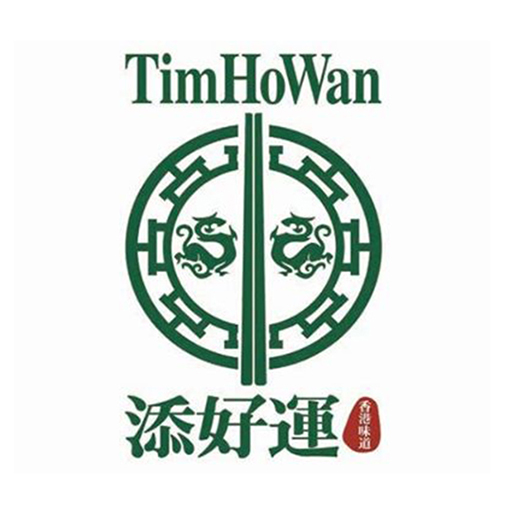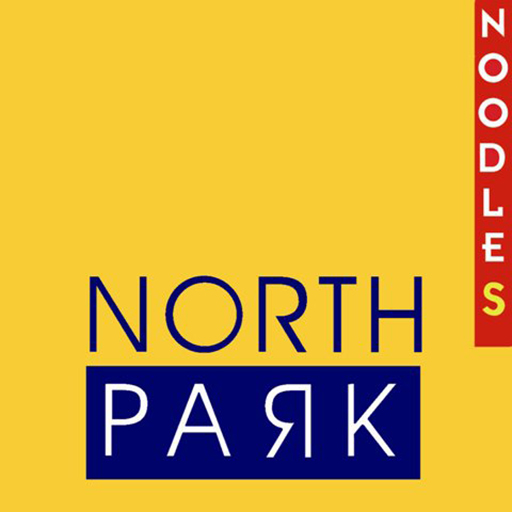Lifestyle
#FindSMSanta
Posted by on December 13, 2018

#LetsPlayNowAtSM is a gaming app hosted by SM Supermalls that utilizes augmented reality, QR codes, and various fun technology using smartphones.
This December, #LetsPlayNowAtSM is launching the #FindSMSanta game: an augmented reality scavenger hunt where players can scan SM Santas located around SM Supermalls nationwide and collect coins to win prizes. The more coins collected, the higher the chance to win a prize.
A live leaderboard will indicate the rank of the user, so keep hunting and scanning for SM Santa to ensure a spot in the Top 12!
Participating Malls
|
1. SM Megamall |
16. SM City Urdaneta Central |
31. SM City Trece Martires |
|
2. SM City Fairview |
17. SM Center Tuguegarao Downtown |
32. SM City Santa Rosa |
|
3. SM City San Jose Del Monte |
18. SM City Olongapo |
33. SM City San Pablo |
|
4. SM City Sta. Mesa |
19. SM Megacenter Cabanatuan |
34. SM City Batangas |
|
5. SM City Manila |
20. SM City Cabanatuan |
35. SM City Lipa |
|
6. SM Center Angono |
21. SM City Pampanga |
36. SM City Lucena |
|
7. SM City Taytay |
22. SM City Clark |
37. SM Center Lemery |
|
8. SM City East Ortigas |
23. SM City San Fernando Downtown |
38. SM City Naga |
|
9. SM City Marikina |
24. SM City Telabastagan |
39. SM City Cebu |
|
10. SM City Masinag |
25. SM City Valenzuela |
40. SM City Consolacion |
|
11. SM City San Mateo |
26. SM City Marilao |
41. SM City Bacolod |
|
12. SM City BF Parañaque |
27. SM City Baliwag |
42. SM City General Santos |
|
13. SM City Sucat |
28. SM Center Pulilan |
43. SM CDO Downtown Premier |
|
14. SM City Baguio |
29. SM Center Sangandaan |
44. SM City Legazpi |
|
15. SM City Rosales |
30. SM City Dasmariñas |
|
Prizes
RANK 1: One (1) Winner of 80,000 SM Gift Certificates
RANK 2: One (1) Winner of 40,000 SM Gift Certificates
RANK 3: One (1) Winner of 20,000 SM Gift Certificates
RANK 4: One (1) Winner of 10,000 SM Gift Certificates
RANK 5 - 12: Eight (8) Winners of 5,000 SM Gift Certificates
Game Mechanics
STEP 1: Download #LetsPlayNowAtSM Application: Download the #LetsPlayNowAtSM Application via Apple Store or Google Play Store.
#LetsPlayNowAtSM and download via:
App Store: https://bit.ly/AppleLetsPlayNowAtSM
Google Play: https://bit.ly/AndroidLetsPlayNowAtSM
STEP 2: Open #LetsPlayNowAtSM Application: Once downloaded, open the #LetsPlayNowAtSM Application.
STEP 3: Registration (Sign Up Form within the #LetsPlayNowAtSM Application)
Sign Up / Create your account.
Fill up all the required fields
First Name, Last Name, E-mail Address, Home Address, Mobile Number, Password (Confirm Password feature) and agree to terms & conditions and privacy policy
A message will appear that you have successfully registered.
REGISTRATION SUCCESSFUL
Thank you! A verification e-mail has been sent to you. Click on the link to verify your account.
STEP 4: Location Access: Once registered, application will request for location access. Click OK.
STEP 5: Camera Access: Application will request for camera access. Click OK. A window will pop up explaining HOW TO PLAY the game. Click NEXT or START.
HOW TO PLAY THE GAME:
STEP 6: Scanning: Once redirected to the camera screen, user can start hunting SM Santa and collecting coins inside the mall during mall hours. Users will have to focus the camera on any SM Santa inside the mall and TAP the shopping bag from the screen.
STEP 7: Tap the Shopping Bag: Once a user has scanned the SM Santa, he/she will tap it and a shopping bag will pop up. After tapping the shopping bag, a screen will pop up to confirm that SM Santa has been successfully scanned and the coins will pop up. Collect the coin and Click OK. The coin/s will be collated within your profile.
Security Measures
Per DTI-FTEB Permit No. 16898 Series of 2018